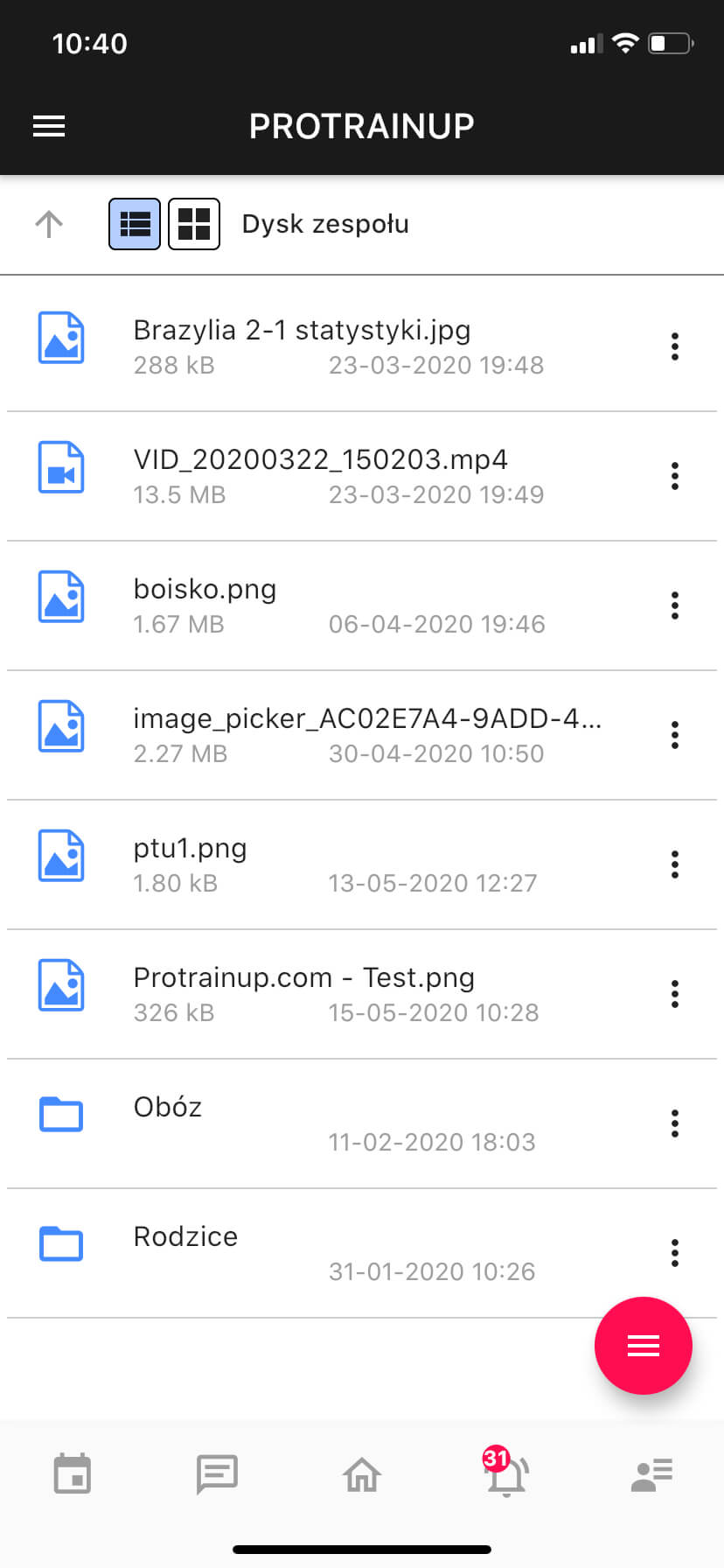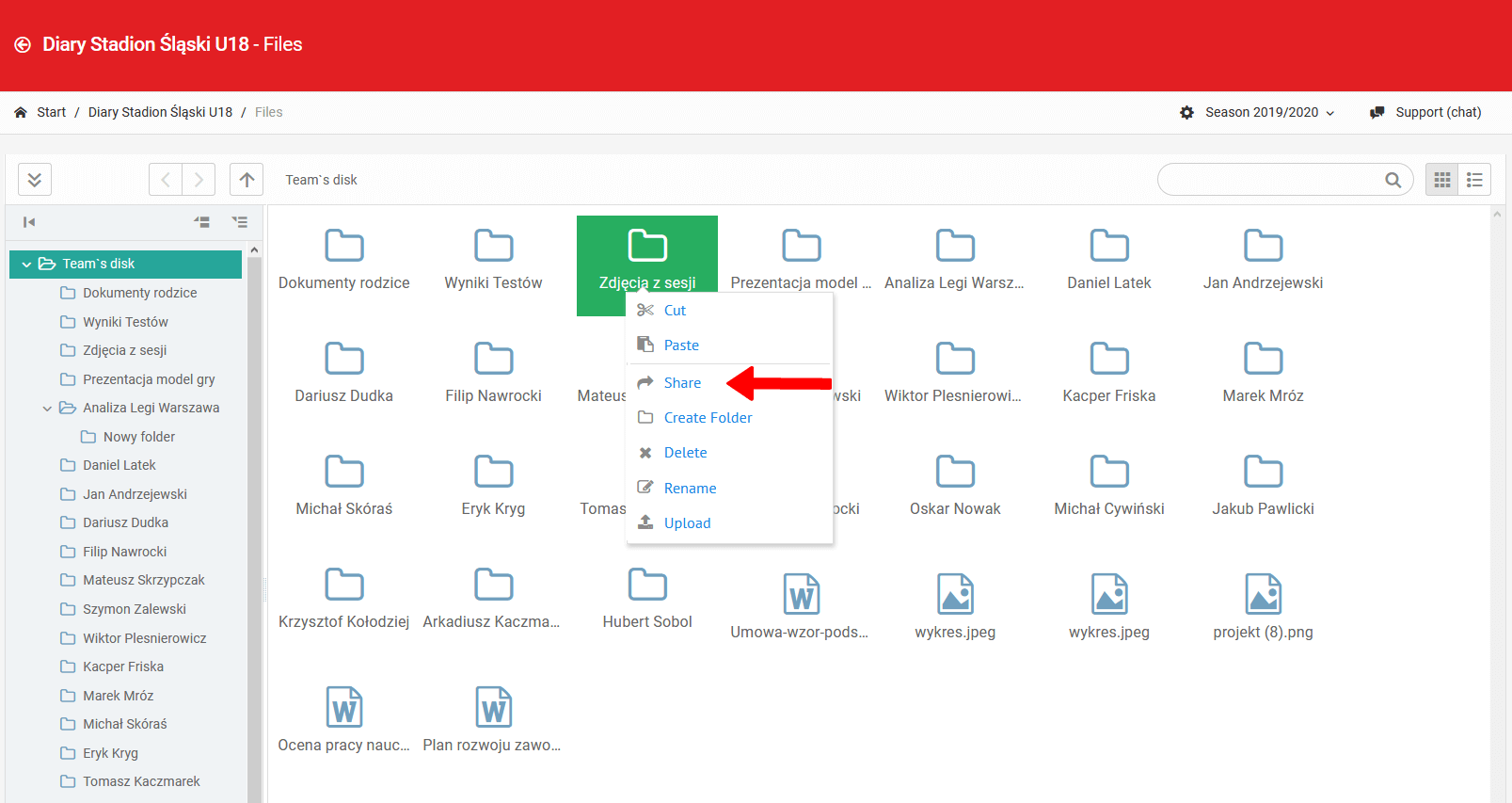Os detentores da licença relevante têm acesso ao módulo de gerenciamento de documentos. Ele consiste em dois elementos. O primeiro é um disco visível apenas para funcionários. O segundo são os arquivos aos quais jogadores, pais e equipe de um determinado time têm acesso. A partir dos arquivos da equipe, a comissão técnica tem a capacidade de compartilhar certas pastas com grupos de usuários selecionados (jogadores, pais).
Adicionar arquivos aos discos é possível de duas maneiras. A primeira forma é adicionar um arquivo no vestiário ou no quadro. Um arquivo adicionado dessa forma automaticamente vai para um disco virtual. A segunda opção é arrastar o arquivo do drive do seu computador para o drive na nuvem do ProTrainUp. A exclusão de um arquivo é possível selecionando a opção "excluir" no menu de contexto daquele arquivo/pasta.
Não há limite para o espaço em disco padrão, mas existe um limite para o tamanho de um único arquivo carregado, que depende do tipo de licença. O tamanho máximo padrão de arquivo é de 30 MB. Os arquivos também podem ser acessados pelo aplicativo móvel.